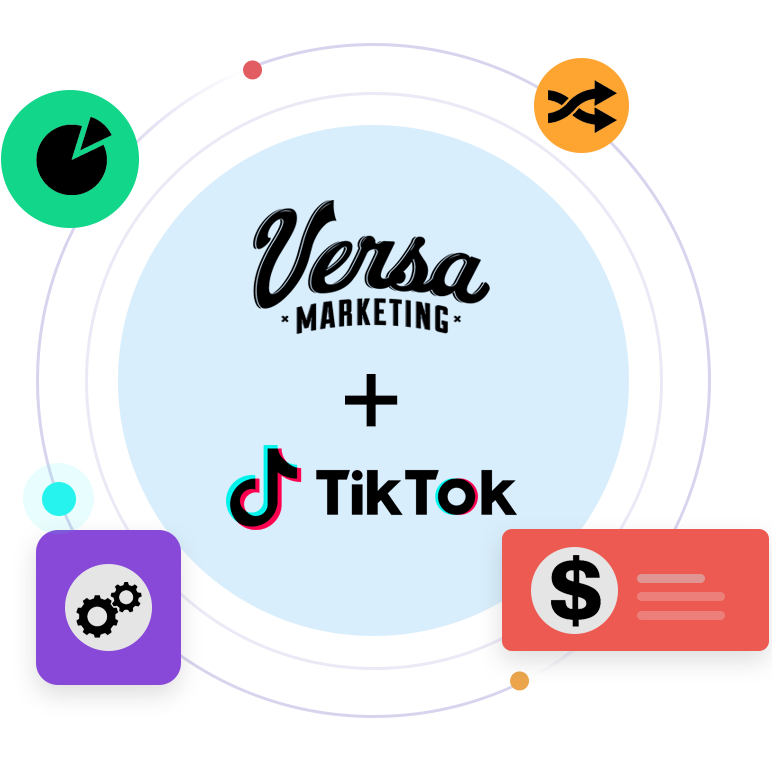Do you ever apply to something and immediately receive that rewarding response that you’ve made the right decision? That’s what a “welcome to our affiliate program” email is meant for. When joining a program in a top affiliate network such as ShareaSale, a welcome email is your first official entry into that affiliate program.
Composing a welcome  email may seem pretty self-explanatory but here’s a little refresher on what to make sure you include and where to grab the correct information. You’ll want to draft your email as an HTML newsletter. You can find where to do this in the top navigation bar under the Affiliate tab and then under the Newsletter tab. Creating an HTML email gives you the option of adding certain necessary links. Keep in mind that while drafting anything in an HTML newsletter you will need to add a little bit of code. Adding in <br> between every paragraph will help break it up into the correct format.
The first link you’ll want to grab is their first name which you can find on the left side of the page under Affiliate Information. This will automatically populate their name in the message once it is sent to them which is key is making it more personal. You’ll then want to welcome and thank them for their interest in the brand. Following that with a little content about who the brand is and what they do is always a good reminder for the affiliate joining the program. Adding what they will earn as a commission is optional but it’s usually a good thing to include.
email may seem pretty self-explanatory but here’s a little refresher on what to make sure you include and where to grab the correct information. You’ll want to draft your email as an HTML newsletter. You can find where to do this in the top navigation bar under the Affiliate tab and then under the Newsletter tab. Creating an HTML email gives you the option of adding certain necessary links. Keep in mind that while drafting anything in an HTML newsletter you will need to add a little bit of code. Adding in <br> between every paragraph will help break it up into the correct format.
The first link you’ll want to grab is their first name which you can find on the left side of the page under Affiliate Information. This will automatically populate their name in the message once it is sent to them which is key is making it more personal. You’ll then want to welcome and thank them for their interest in the brand. Following that with a little content about who the brand is and what they do is always a good reminder for the affiliate joining the program. Adding what they will earn as a commission is optional but it’s usually a good thing to include. Now you’ll want to add the best part, your banners! You will find this on the left side of the page under Creative Information. Click on Banner and your banners and text links will show up in a column on the right side. I recommend adding two different styles and sizes of banners and one text link. The most standard sizes are 160x600, 300x250, and 728x90. Once you choose what creative you would like to include, you’ll want to click on the green plus sign to add the image and then click on the white plus sign to be able to display the code. Once you have added your creative links, you are ready to end the email with a polite sign off!
Now that you have completed the draft, you can now copy and paste it in your account settings under welcome email. You can always edit these messages as well as others, such as applied and denied emails. Some key points to remember when composing any type of email that is sent to affiliates are to keep it personal by using their first name and to keep it short, sweet, and to the point.
Versa Marketing is one of the top online marketing agencies that provides affiliate marketing management as well as blogger outreach. Our account managers offer exceptional client services and have experience with a wide range of different brands. Please visit our site or contact us for more information on what services affiliate management agencies offer.
Now you’ll want to add the best part, your banners! You will find this on the left side of the page under Creative Information. Click on Banner and your banners and text links will show up in a column on the right side. I recommend adding two different styles and sizes of banners and one text link. The most standard sizes are 160x600, 300x250, and 728x90. Once you choose what creative you would like to include, you’ll want to click on the green plus sign to add the image and then click on the white plus sign to be able to display the code. Once you have added your creative links, you are ready to end the email with a polite sign off!
Now that you have completed the draft, you can now copy and paste it in your account settings under welcome email. You can always edit these messages as well as others, such as applied and denied emails. Some key points to remember when composing any type of email that is sent to affiliates are to keep it personal by using their first name and to keep it short, sweet, and to the point.
Versa Marketing is one of the top online marketing agencies that provides affiliate marketing management as well as blogger outreach. Our account managers offer exceptional client services and have experience with a wide range of different brands. Please visit our site or contact us for more information on what services affiliate management agencies offer.
 email may seem pretty self-explanatory but here’s a little refresher on what to make sure you include and where to grab the correct information. You’ll want to draft your email as an HTML newsletter. You can find where to do this in the top navigation bar under the Affiliate tab and then under the Newsletter tab. Creating an HTML email gives you the option of adding certain necessary links. Keep in mind that while drafting anything in an HTML newsletter you will need to add a little bit of code. Adding in <br> between every paragraph will help break it up into the correct format.
The first link you’ll want to grab is their first name which you can find on the left side of the page under Affiliate Information. This will automatically populate their name in the message once it is sent to them which is key is making it more personal. You’ll then want to welcome and thank them for their interest in the brand. Following that with a little content about who the brand is and what they do is always a good reminder for the affiliate joining the program. Adding what they will earn as a commission is optional but it’s usually a good thing to include.
email may seem pretty self-explanatory but here’s a little refresher on what to make sure you include and where to grab the correct information. You’ll want to draft your email as an HTML newsletter. You can find where to do this in the top navigation bar under the Affiliate tab and then under the Newsletter tab. Creating an HTML email gives you the option of adding certain necessary links. Keep in mind that while drafting anything in an HTML newsletter you will need to add a little bit of code. Adding in <br> between every paragraph will help break it up into the correct format.
The first link you’ll want to grab is their first name which you can find on the left side of the page under Affiliate Information. This will automatically populate their name in the message once it is sent to them which is key is making it more personal. You’ll then want to welcome and thank them for their interest in the brand. Following that with a little content about who the brand is and what they do is always a good reminder for the affiliate joining the program. Adding what they will earn as a commission is optional but it’s usually a good thing to include.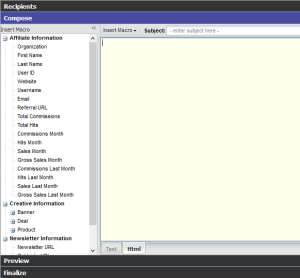 Now you’ll want to add the best part, your banners! You will find this on the left side of the page under Creative Information. Click on Banner and your banners and text links will show up in a column on the right side. I recommend adding two different styles and sizes of banners and one text link. The most standard sizes are 160x600, 300x250, and 728x90. Once you choose what creative you would like to include, you’ll want to click on the green plus sign to add the image and then click on the white plus sign to be able to display the code. Once you have added your creative links, you are ready to end the email with a polite sign off!
Now that you have completed the draft, you can now copy and paste it in your account settings under welcome email. You can always edit these messages as well as others, such as applied and denied emails. Some key points to remember when composing any type of email that is sent to affiliates are to keep it personal by using their first name and to keep it short, sweet, and to the point.
Versa Marketing is one of the top online marketing agencies that provides affiliate marketing management as well as blogger outreach. Our account managers offer exceptional client services and have experience with a wide range of different brands. Please visit our site or contact us for more information on what services affiliate management agencies offer.
Now you’ll want to add the best part, your banners! You will find this on the left side of the page under Creative Information. Click on Banner and your banners and text links will show up in a column on the right side. I recommend adding two different styles and sizes of banners and one text link. The most standard sizes are 160x600, 300x250, and 728x90. Once you choose what creative you would like to include, you’ll want to click on the green plus sign to add the image and then click on the white plus sign to be able to display the code. Once you have added your creative links, you are ready to end the email with a polite sign off!
Now that you have completed the draft, you can now copy and paste it in your account settings under welcome email. You can always edit these messages as well as others, such as applied and denied emails. Some key points to remember when composing any type of email that is sent to affiliates are to keep it personal by using their first name and to keep it short, sweet, and to the point.
Versa Marketing is one of the top online marketing agencies that provides affiliate marketing management as well as blogger outreach. Our account managers offer exceptional client services and have experience with a wide range of different brands. Please visit our site or contact us for more information on what services affiliate management agencies offer.